The following online services are available for our customers:
E-billing and MyCity
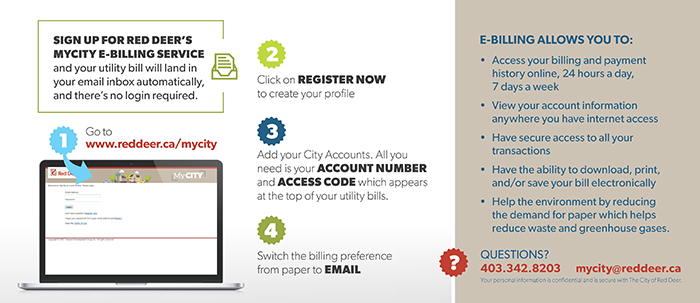
Sign-up with MyCity
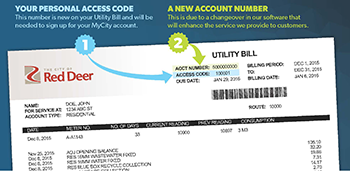
Create a MyCity account to have access to your information 24/7.
- Click REGISTER NOW to create your profile.
- Add your City accounts. All you need is your ACCOUNT NUMBER and ACCESS CODE which appear at the top of your utility bills.
Switch to electronic billing (e-billing)
Once you are registered with MyCity, you can change the billing preference from paper to email. Switch to e-billing before October 27, 2023 to avoid being charged the new paper utility bill fee.
Benefits of e-billing
E-billing provides faster and more efficient service and lowers financial costs, along with the environmental benefits that support The City’s Environmental Master Plan.
- Access your billing and payment history online, any time.
- View your account information anywhere you have internet access.
- Have secure access to all your transactions.
- Download, print, and/or save your bills electronically.
- Help the environment by reducing the demand for paper, which helps reduce waste and lower greenhouse gas emissions.
- Avoid a paper utility bill fee of $1.30 per bill that will begin in November 2023.
Utility customers who choose to receive paper bills instead of electronic bills will be charged a fee of $1.30 per month, starting in November.
The fee covers the costs of printing and mailing the bills, which was previously built into the utility rate, meaning all utility accounts paid for them whether they received paper bills or not. This is a change to a user pay model where only those who request paper bills will pay the fee.
The fee applies only to utility bills. Other City of Red Deer bills and communications do not have a user fee attached.
Customers can avoid being charged the fee by logging into their MyCity account and signing up to receive electronic bills before October 27, 2023. The fee will be implemented for the November billing cycles.
Customers without access to home internet may complete an exemption request form and deliver to City Hall in person or by mail. Printed forms are available from cashiers on the main floor or contact the Utility Billing Service Centre for a copy.
Residents in the exemption program will need to reapply every two years to maintain their exemption. Current enrollment is effective until February 28, 2026.
Customer Care
If you have questions or concerns about your utility bills, please contact our Utility Billing Service Centre Team for assistance.
403-342-8203
utilities@reddeer.ca